| klste@hotmail.de |
Simple stock program for 2046 articles in Excel VBA with filter view in combo box and list box.
The program can manage 2046 article accounts. Each article account has space for 999992 entries. The program can only enter and remove entries, delete selected entries, create a current article list and delete all booking records.
All created accounts are managed from an input mask. In the "Mask" worksheet there is a "Mask" button, which is used to activate the input mask.
The 2046 article accounts are created in the sheet "Legend" in the area A2: C2047. In the area are 2046 rows and three columns, in column "A" is the article number, in column "B" is the designation and column "C is the unit. An article account is created when all three columns of a row are filled.
In the input mask at the top right there are 2 combo boxes: "Article number" and "Designation", in which you can select the desired article. Next to it there are 2 text fields: "Unit" and "Inventory", both text fields are blocked, nothing is entered in them, in which only what is in the selected article account is shown.
When the item is selected, additional buttons appear: "A" and "R".
The "Access" frame is called up with the "A" button. Only access is booked from the frame. Text fields "Document", "Quantity" and "Date" are filled in for each new booking record. After pressing the "Enter" button, the data from the text fields are transferred to the article account.
With the "R" button, the "Removal" frame is called up. Only withdrawal is posted from the frame. It works exactly like access, with only two text fields added: "Place of destination" and "Comment".
ID-No of the posting record and posting date are only entered by the program. The newly entered booking record is visible in the list field at the bottom.
Each booking record can be selected in the list box by double-clicking the left mouse button or it will also be selected directly in the combo box "ID-No".
If a booking record is to be changed, select the number of the booking record, change data and enter it.
If a booking record is to be deleted, select the number of the booking record, empty all other fields and enter them. Selected booking record is deleted.
With the button "Account" article account is called up. The account called is in the "Account" sheet.
In the worksheet "Account filter is used: Click cell A7, select "Home", "Sort & filter","Filter" in the menu bar.
In the input mask with the "Filter view for article number:" checkbox, the filter view is activated in the combo box "ID-No" and in the list box.
Below the checkbox is the article number for which filter view has been created.
Filter view is used when, for example, filtered booking records should be deleted.
The column widths in the list box adapt automatically to the column widths of the sheet shown.
The "List" button creates the current article list. The list created is in the worksheet "List". The list shows the current stock for each article.
You can enter 999992 booking records for each article.
If there is no more space for new booking records or if the file is too heavy and too slow due to many booking records, it makes sense to delete all booking records and start with new ones.
With the button "Delete all" you can delete all booking records.
During the deletion process you can choose whether the current article stocks should be taken over as opening stocks or everything should be deleted.
Clear password for everything is number 3.