| klste@hotmail.de |
Here everyone can create this program themselves.
The heading Create yourself warehouse management program in Excel VBA with article images and integrated supplier customer database and picture are two links to the homepage page with list of 527 links to YouTube movies.
The 527 YouTube movies describe how the program is created.
All VBA code are located on page Link to the page with code warehouse with databases and, if description is a code, simply mark the code, copy and paste in Excel file in the right place.
Before inserting the code you should make the line spacing as small as possible in a Word document.
Enter the code in Userform1 at the very end. Click Userform1 twice with the left mouse button. Mark and delete opened Private Sub UserForm_Click ().
In VBA editor code '''3_3_LmD########################################################################################################################### enter. (In the page with the code with the key combination ctrl + A select all and copy with ctrl + C. Paste into copied Word file, again highlight with keyboard shortcut Ctrl + A all, minimize line spacing, copy everything and copy copied into VBA Editor. what about code '''3_3_LmD###########################################################################################################################
Code contains checklist. If input mask is activated, the checklist checks whether all control elements are present, if a control element is not created or has been created incorrectly, for example, a message comes up: "Error in step 333!" The reported step should still be carried out. Because of this checklist you must not insert into half-finished program the main code, otherwise you have to shoot many messages.
This program has room for 1260 article numbers, 2047 storage bins, 100,000 booking records, 2000 withdrawal notes, 50,000 customer accounts and 3,000 supplier accounts. In the program each article is stored under its own subscription price, stored under a uniform average price and outsourced at its own subscription price.
Create multi-column database with search engine and images in Excel VBA yourself
Here everyone can create this program themselves.
The heading Create multi-column database with search engine and images in Excel VBA yourself and picture are two links to the homepage page with list of 123 links to YouTube movies.
The 123 YouTube movies describe how the program is created.
All VBA code are located on page Link to the page with code warehouse with databases and, if description is a code, simply mark the code, copy and paste in Excel file in the right place.
Before inserting the code you should make the line spacing as small as possible in a Word document.
The program creates and edits Excel database with 140 columns and 5000 rows. Each line can be added to a picture
Create stock program 50 000 article and 50 000 storage bins in Excel VBA yourself
Here everyone can create this program themselves.
The headline Create stock program 50 000 article and 50 000 storage bins in Excel VBA yourself and image are two links to the homepage page with list of 71 links to YouTube movies.
The 71 YouTube movies describe how the program is created.
All VBA code are on the page with code stock program 50 000 article and, if description is a code, simply mark the code, copy and paste into Excel file in the right place.
Before inserting the code you should make the line spacing as small as possible in a Word document.
With the program, you can manage warehouses with 50,000 article and 50,000 storage bins.
Create Invoice program with journal, customer database and product range in Excel VBA yourself
Here everyone can create this program themselves.
The headline Create Invoice program with journal, customer database and product range in Excel VBA yourself and image are two links to the homepage page with list of 78 links to YouTube movies.
The 78 YouTube movies describe how the program is created.
All VBA code are on the page with code Invoice program_journal and, if description is a code, simply mark the code, copy and paste into Excel file in the right place.
Before inserting the code you should make the line spacing as small as possible in a Word document.
With the program you can create and edit 10 000 invoices.
Create Disposition program in Excel VBA yourself
Here everyone can create this program themselves.
The headline Create Disposition program in Excel VBA yourself and image are two links to the homepage page with list of 59 links to YouTube movies.
The 59 YouTube movies describe how the program is created.
All VBA code are on Link to the page with code disposition program and, if description is a code, simply mark the code, copy and paste into Excel file in the right place.
Before inserting the code you should make the line spacing as small as possible in a Word document.
This program shows the current stock of all items (Disposition Material) and allows you to find quickly and easily searched items (MRP goods) in the warehouse (Disposition place).
Create Vocabulary trainer in Excel VBA yourself
Here everyone can create this program themselves.
The headline Create Vocabulary trainer in Excel VBA yourself and image are two links to the homepage page with list of 24 links to YouTube movies.
The 24 YouTube movies describe how the program is created.
All VBA code are on the page with code Vocabulary trainer and, if description is a code, simply mark the code, copy and paste into Excel file in the right place.
Before inserting the code you should make the line spacing as small as possible in a Word document.
With the program you can learn foreign languages.
Create database program in Excel with flexible mask
Here everyone can create this program themselves.
The header Create database program in Excel with flexible mask and image are two links to the homepage page with List of 47 links to YouTube movies.
The 47 YouTube movies describe how to create the program.
All VBA code is on this page, and if there is a code in the description, simply select the code, copy (strg + C) it, and paste it into Excel file in the correct place.
Before you insert the code, you should make the line spacing as small as possible in a Word document.
With the flexible input mask You can edit all worksheets in Excel file.
It does not matter in which column the data types are to be entered (in the range from column B to column N).
From the flexible input mask You can assign a data type to all 13 columns.
The program works with 4 common data types: text, number, date and time.
The assignment scheme for each worksheet is saved and automatically recognized when the sheet is activated.
The input mask contains no superfluous control elements, which makes the very compact, clear and not very large, which allows this program to be used in small notebooks.
The flexible input mask also has a search mode.
From the search mode you can evaluate each active sheet according to different keywords, and it does not matter in which column (from column b to column n) the searched term is located.
Excel VBA. Database with search engine
Here everyone can create this program themselves.
The heading "Excel VBA. Database with search engine itself" and picture are two links to the homepage page with list of 47 links to YouTube movies.
The 47 YouTube movies describe how to create the program.
All VBA codes are on this page and, if a codes is written in description, simply highlight the code, copy and paste into Excel file in the right place.
Before inserting the code you should make the line spacing as small as possible in a Word document.
The program creates and manipulates Excel database with 11 columns and 5000 rows.
The search engine, in the program, searches in whole database for registered search term. The search term should be the content of a line, (a whole word or whole number), after a single letter or number is not searched.
At the end of the search, the program creates a list of all entries where the searched word or number occurs.
Create warehouse management program in Excel VBA with 756 article numbers itself
Here everyone can create this program.
The heading Create warehouse management program in Excel VBA with 756 article numbers itself and image are two links to the homepage page with List of 43 links to YouTube movies.
The 43 YouTube movies describe how to create the program.
All VBA code is on this page and, if there is a code in the description, simply select the code, copy it, and paste it into Excel file in the right place.
Before inserting the code, you should make the line spacing as small as possible in a Word document.
With the program you can manage warehouses with a maximum of 756 items. The program runs an account for each item, where the current stock and price is available. For each collection of one or more items, the program creates a picking slip. Each collection certificate created can be called up at any time.
Create an invoice program with customer database and product range in Excel VBA itself
Here everyone can create this program.
The heading Create an invoice program with customer database and product range in Excel VBA itself and image are two links to the homepage page with List of 38 links to YouTube movies.
The 38 YouTube movies describe how to create the program.
All VBA code is on this page and, if there is a code in the description, simply select the code, copy it, and paste it into Excel file in the right place.
Before inserting the code, you should make the line spacing as small as possible in a Word document.
With the program you can create and edit 10000 invoices. Each bill can have 40 positions. The program has integrated customer database for 100 customer accounts and integrated product range for 100 product accounts.
Create time recording program in Excel VBA yourself
Here everyone can create this program themselves.
The header Create time recording program in Excel VBA yourself
and image are two links to the homepage page with list of 52 links to YouTube movies.
The 52 YouTube movies describe how the program is created.
All VBA codes are on this page and, if there is a code in description, simply mark the code, copy it and paste it into Excel file in the right place.
Before inserting the code you should make the line spacing as small as possible in a Word document.
This program covers all registered activity profiles.
It calculates working time in decimal numbers (normal hours, overtime or night hours for one day, one week or one month (overtime only monthly), records downtime (sick, vacation, etc.) and produces detailed monthly monthly statistics with hours worked, sick days taken , Holidays etc ..
For year-end you only need to press a button and the program creates the calendar with moving holidays for the desired year.
Create stock program with pictures in Excel VBA itself
Here everyone can create this program themselves.
The headline Create stock program with pictures in Excel VBA itself and picture are two links to the homepage page with list of 39 links to YouTube movies.
The 39 YouTube films describe how the program is created.
All VBA codes are on this page and, if there is a code in description, simply mark the code, copy it and paste it into Excel file in the right place.
Before inserting the code you should make the line spacing as small as possible in a Word document.
With the program you can manage warehouses with a maximum of 756 items. The program keeps an account for each article, where current stock, price and image of the article stands. For each withdrawal of one or more articles, the program creates a withdrawal slip. Each created withdrawal certificate can be called up at any time.